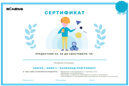
Roblox coding for beginners
In this level kids will learn how to create their own games with the help of Roblox studio - they will learn how to create their own 3D elements and control them in 3D space. With the help of 3D design and the programming language Lua, kids will learn some of the basic concepts in programming - looping constructs, conditional constructs, creating functions and calling them with events. By the end of this level, kids will be able to create their own games to share and play with with their friends. The program is suitable for both advanced learners and kids who have covered our mandatory courses.
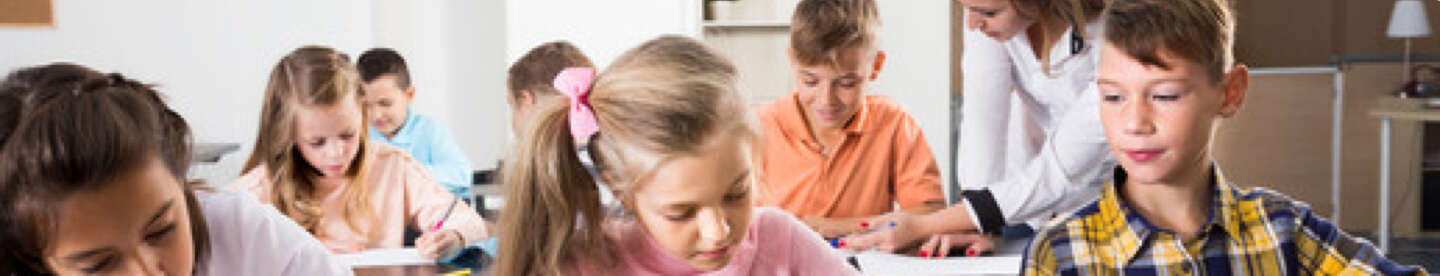
Certificate
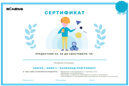
The student will receive certificate for each completed level.
Bonus points
500 points
Each completed module is bringing you 100 points and the full level 500 points.
Tools




Some of the instruments and programming environments used by the students in this level.
100 POINTS
Module 1 - Main Roblox game development concepts
In this module, the kids are introduced to the Roblox game programming environment. We are going to teach children how to create their own elements in the game and develop their own engaging games.
Topics
- What is Roblox Studio? Getting familiar with the programming environment
- Create your own world
- Create various forms
- Project preparation - Module 1
100 POINTS
Module 2 - Repetitve actions in Roblox Studio
In this module, we introduce one of the key concepts in programming – looped structures. We introduce the kids to the Lua programming language which is used to program the Roblox games.
Topics
- Creating a script. Introducing the << variable >> concept
- Introducing the <<cycle>> concept. Infinite cycle in Lua
- Counter loop and decision loop in Lua
- Project preparation - Module 2
100 POINTS
Module 3 - Program branching in Roblox Studio
In this module, the kids get to learn about conditional constructions and how they are used to branch our programming into scenarios. We are going to teach the kids how different parts of our programming code are activated depending on various conditions.
Topics
- What is a <<condition>> in Lua?
- Creating simple <<if then>> conditions
- Creating complex <<if then>> conditions
- Project preparation - Module 3
100 POINTS
Module 4 - Introducing functions and events in Roblox Studio
In this module, we introduce the kids to programming functions and how they are called using triggering events. We continue by helping kids develop more complex algorithms in our Roblox games.
Topics
- What is a <<function>>? Defining <<functions>> in Lua
- What is an <<event>>? Function call via event
- Functions using parameters
- Project preparation - Module 4