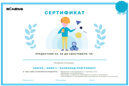
Web programming
In this level, the kids are going to learn some good practices for creating a web page. They are going to build on knowledge that covers HTML and CSS languages. They will be able to create their own web pages, which will help them to get familiar with the world of web programming. They are going to familiarise themselves with some good practices, common in the work of front end developers. They are going to learn how to add and format different headings and paragraphs, with images and video exercises included in their projects. Kids are going to build on their knowledge and learn the skill to add a font that best suits their webpage. Each kid is going to have a step-by-step guidance through the new world of programming and is going to improve their knowledge with each session. At the end of the course, kids would be able to build a website that they can show their friends and that wоuld make them feel proud of what they have learned and achieved. Each of the kids will be introduced to the HTML and CSS programming languages. Each section of the course is going to teach the kids something new and after its completion, in addition to good practices for creating web pages, kids will have a finished project to be proud of and will have the skills to create similar ones on their own.
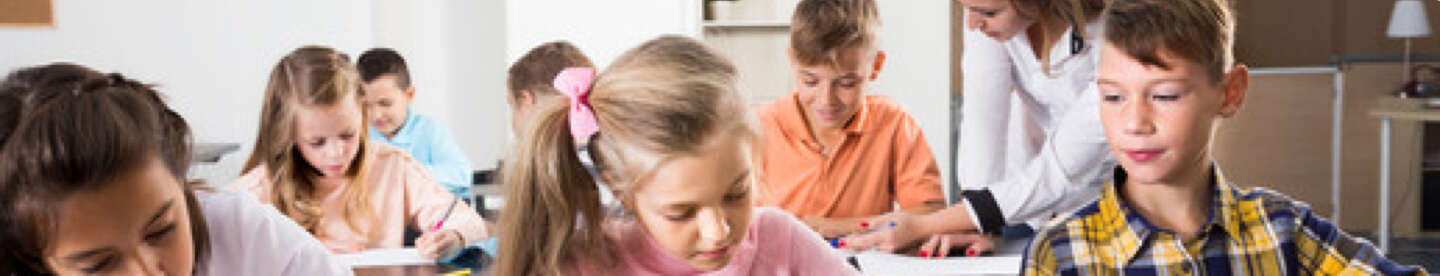
Certificate
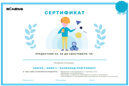
The student will receive certificate for each completed level.
Bonus points
500 points
Each completed module is bringing you 100 points and the full level 500 points.
Tools

Some of the instruments and programming environments used by the students in this level.
100 POINTS
Module 1 - Getting started with web programming
Through this module, the kids will get to know two new programming languages – HTML and CSS. With their help, they will be able to create web pages like they are used to seeing on the Internet. Going through the first module, they will be able to create titles, lines, add favourite images, as well as add links to quickly access favourite pages. That will not be all, because they will make their web page also have a design that will make it colourful and pleasant.
Topics
- First headings and paragraphs
- Can I add a design?
- Favourite images
- Links
100 POINTS
Module 2 - I can already be like the web designers
In this module, the kids will continue to build on their knowledge by being able to create lists and tables with which to group individual elements in their web pages. They will also be able to add fonts to make the projects they are working on unique. They will also learn another way to set a design for their project, which begins to have an ever-increasing set of components.
Topics
- Lists and tables
- Second way of design
- Fonts and colours
- Placement of objects
100 POINTS
Module 3 - The site comes to life
What's a site that doesn't have sounds and videos added to it. That's why we show the kids how they can add their favourite videos and sounds to their web designs. They will now also have several pages built that they will merge into a common design, they will also learn about the last way to set a design using an external file. They can also create their own forms to understand the opinion of visitors to their development.
Topics
- Favourite clips and sounds
- Forms
- Third way of design
- Grouping of objects
100 POINTS
Module 4 - I am already a web programmer
In this module, the kids will learn different ways to add a more unusual design using animation to their web pages. Movement of objects, mirror images, embedded logos and many others that will make your project truly unforgettable and unique. After completing the module, they will have a solid knowledge with which they can independently build web pages that have a memorable design.
Topics
- I can do anything
- Animated site
- Final touches
- Site presentation