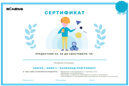
Roblox game development
In this level kids will learn how to create their own games with the help of Roblox Studio - from obstacle course games to exciting adventures they will challenge their friends with. Kids will go through the basic concepts of game design and the programming language Lua, as well as revise all the basic concepts covered so far, but this time using a real programming language. By the end of this level, kids will be able to create their own games to share and play with with their friends. The program is suitable for both advanced learners and kids who have covered our mandatory courses.
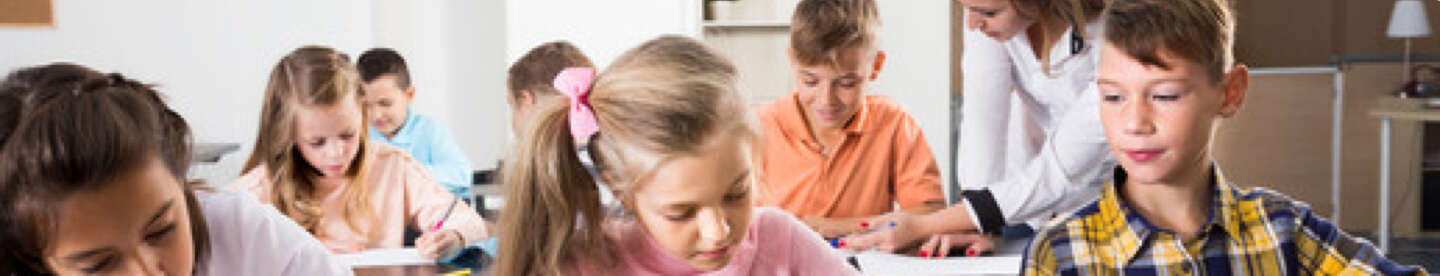
Certificate
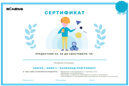
The student will receive certificate for each completed level.
Bonus points
500 points
Each completed module is bringing you 100 points and the full level 500 points.
Tools




Some of the instruments and programming environments used by the students in this level.
100 POINTS
Module 1 - Learning the Basics with Roblox Studio. Obby Game
In the first module, we get to know the Roblox game programming environment and the programming language used to develop Roblox games – Lua. We are going to introduce the main elements of Roblox Studio and learn how to create elements in our game. In this module, we create our own obstacle course game. In it, the player jumps from object to object while avoiding obstacles to reach the end of the level.
Topics
- Introduction to RobloxStudio and Lua
- Creating with Roblox and programming with Lua
- Creating complex elements and complex scripts
- Moving about
100 POINTS
Module 2 - Adventure Map
In the second module, we get to develop our own adventure game where the player explores our world. In this module, we focus on the main elements of adventure games. The player discovers elements on the map, collects them and sells them to win gold. With the collected gold, they can buy a larger bag to collect more elements.
Topics
- Creating your own weapon in the game
- Creating objects to collect during the game
- Collecting and selling objects
- Creating our own shop to sell and improve
100 POINTS
Module 3 - Infinite Runner
In the third module, we get to create our own Infinite Runner Game where the player needs to avoid the incoming obstacles and stay alive for as long as possible. In this module, we get to create, colour and move objects in the game using programming code.
Topics
- Create moving objects
- Build with code
- Draw with code
- Finalize your game
100 POINTS
Module 4 - Battle Royale
In the fourth module, we get to create our own Battle Royale game. In this type of games, opponents compete until only one player remains in the arena. This type of games includes a way to eliminate players. When only one player survives or the timer ends, the match ends and a new round begins. When developing this kind of game, we go through different phases: game planning, design, coding and testing, game improvements.
Topics
- Create a Multiplayer game
- Controlling the players
- Create a timer within the game
- End of the match