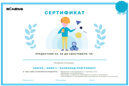
Game development and design with Kodu
In this level kids will get acquainted with the programming environment Kodu and will learn how to create their own games. Using the already familiar code blocks, kids will learn about the main programming concepts through the prism of 3D game design and programming of 3D games. By the end of this level, kids will be able to create their own games to share and play with with their friends. The program is suitable for both advanced learners and beginners.
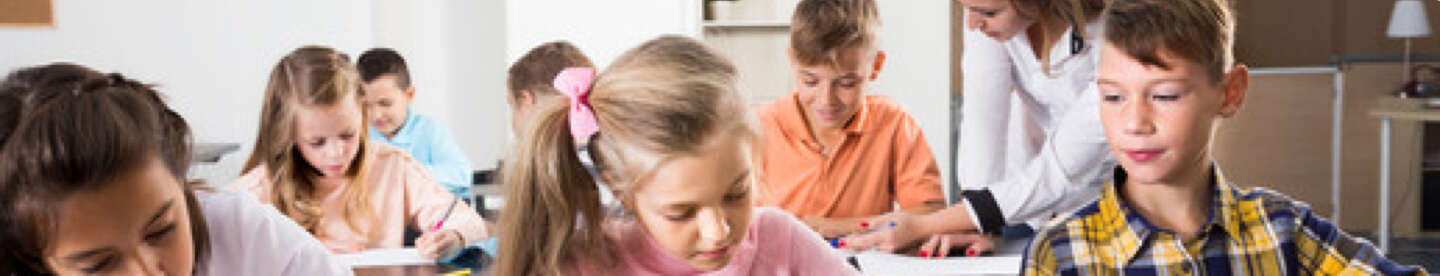
Certificate
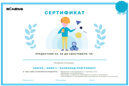
The student will receive certificate for each completed level.
Bonus points
500 points
Each completed module is bringing you 100 points and the full level 500 points.
Tools




Some of the instruments and programming environments used by the students in this level.
100 POINTS
Module 1 - Basic concepts in KODU environment
In this module, kids are going to take their first steps in 3D gaming design by learning how to work with the KODU platform and going through many of its specifics. They need this knowledge for the next modules where they are going to build on what they’ve learnt and let their imagination run wild with KODU. Throughout their work, they are going to be able to learn new programming concepts through the prism of the KODU 3D game design platform. We are going to expand our knowledge by laying the foundations of event-based programming, and we are going to find out how variables are used in KODU.
Topics
- What is KODU? Particularities of working with the platform
- How fast can we go? Event-driven programming
- Adding targets and lauching rockets
- Player 1 vs Player 2. Adding players and collecting points. How to use variables?
100 POINTS
Module 2 - Modern game design
In this module, we are going to fine-tune our games in order to create an accomplished and well thought-out virtual space where our characters will act. We are going to learn what real game designers do and how they do it. To do this, we are going to take a look at different programming features and how they are applied. We are going to learn how to make characters talk in our games using events.
Topics
- Fairytale world. How do the gaming designers do it?
- Can you walk through the labyrinth? Functions in programming
- Cameras in action: How to create solo and multiplayer games?
- Our characters can talk?
100 POINTS
Module 3 - 3D game development
In this module, we are going to understand how designers plan their games and what is the most essential aspect of planning. We are going to learn to think like designers by creating and programming complex 3D spaces. We are going to learn how to use operators in KODU. We are going to learn how to create Path-follow games and construct complex algorithms together with the kids. We are going to learn how to use different types of programming loops.
Topics
- Real games. Programming operators
- Difficult targets: Increasing the game difficulty and Path Follow. Algorithms in programming
- Special effects. Loops in programming
- Music and sound effects
100 POINTS
Module 4 - We can now use KODU to create complex 3D worlds and characters
In this module, we focus on developing more complex projects, and the kids have the opportunity to create and program their own worlds. At this stage of the programme, the kids are already able to construct algorithms and use functions. What are going to learn more about conditional constructions. What are going to learn what object-based programming is.
Topics
- Competition between two players. Conditional statements in programming
- Special mission
- The Side-Scroller Experience
- World of illusions. Final project